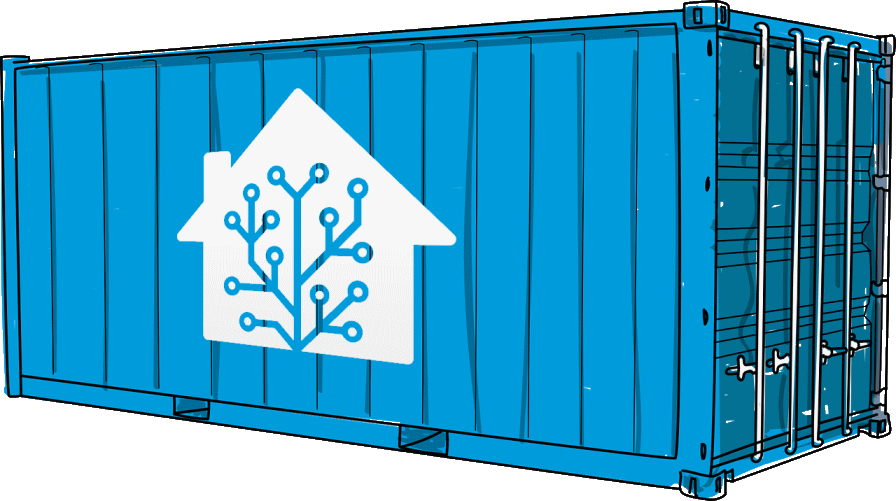I recently migrated my Home Assistant setup from running Home Assistant Operating System on a Hardkernel C2 , to running in containers on my NAS
The process was reasonably straight-forward, but finding up-to-date documentation and examples online are always a challenge when the platform moves fast
My Home Assistant needs are covered by just three services; home-assistant , deconz and node-red . I use deconz because I have a ConBee II as my ZigBee gateway
For home-assistant and deconz, the images from docker hub are ready to use. For node-red, some additional packages are required
node-red
A custom node-red image is needed to bake in a number of node-red addons.
The required package is node-red-contrib-home-assistant-websocket
,
and the other two are ones I find practical
You can find more at flows.nodered.org
FROM nodered/node-red:latest-10
RUN npm install \
node-red-contrib-home-assistant-websocket \
node-red-contrib-time-range-switch \
node-red-contrib-cron-plus
Save this in a Dockerfile and place it in a folder named node-red-image next to the docker-compose.yml file
docker-compose
Docker-compose makes it easy to run the three required services. The full docker-compose.yml file is as follows:
version: '3'
services:
homeassistant:
container_name: home-assistant
image: homeassistant/home-assistant:stable
restart: always
ports:
- 8123:8123
environment:
- TZ=${TZ}
volumes:
- ${DATA_DIR}/home-assistant:/config
- /etc/localtime:/etc/localtime:ro
depends_on:
- deconz
deconz:
container_name: deconz
image: deconzcommunity/deconz:stable
restart: always
ports:
- 8080:8080
- 8088:8088
environment:
- TZ=${TZ}
- DECONZ_WEB_PORT=8080
- DECONZ_WS_PORT=8088
- DECONZ_VNC_MODE=0
- DECONZ_DEVICE=${CONBEE_DEVICE}
volumes:
- /etc/localtime:/etc/localtime:ro
- ${DATA_DIR}/deconz:/opt/deCONZ
devices:
- ${CONBEE_DEVICE}:${CONBEE_DEVICE}
nodered:
container_name: node-red
build: ./node-red-image
restart: always
user: "1000:1000"
environment:
- TZ=${TZ}
ports:
- 1880:1880
volumes:
- ${DATA_DIR}/node-red:/data
depends_on:
- homeassistant
The DATA_DIR environment variable should be set to the directory where the data should be saved, and the TZ environment variable should be set to the timezone of the system
This can be done by placing a .env file next to the docker-compose.yml file with the content:
DATA_DIR=/path/to/data
TZ=Europe/Copenhagen
CONBEE_DEVICE=/dev/ttyACM0
Finally, run docker-compose up -d to start the containers.
Configuration
deconz
deconz is automatically discovered by Home Assistant, and can simply be enabled through Configuration -> Devices & Services in the Home Assistant interface
node-red
Configuring node-red requires you to add a home assistant node to a flow, double-click it and press the Server input box
Enter http://home-assistant:8123 as the Base URL, and insert a Long-Lived Access Token as the Access Token.
The Long-Lived Access Token is created through the account page in the Home Assistant interface
After this, node-red should be able to successfully connect to Home Assistant using a websocket connection